Migrating Oracle Database 12cR1 from File System to ASM using RMAN.
There are many ways which can be used to migrate Oracle Database from File System to ASM. ‘RMAN backup as copy’ is one of the methods of migrating database from File System to ASM.
In this demonstration Oracle RDBMS version is 12.1.0.2 and Grid Infrastructure is also 12.1.0.2. Here I’m assuming you already have up and running ASM instance with +DATA and +FRA ASM diskgroups.
If you haven’t created ASM instance yet, you can check this article.
1. Let’s check the Name and Version of the database.
SQL> select NAME,VERSION,DATABASE_STATUS, HOST_NAME from v$database,v$instance; NAME VERSION DATABASE_STATUS HOST_NAME ---------- ---------- ---------------- -------------------- DEMTEST 12.1.0.2.0 ACTIVE dbnode1.demunix.com
2. Let’s check location of Parameter file, Control file, Datafile, Tempfile and Redo Logfile of the database DEMTEST.
SQL> show parameter pfile
NAME TYPE VALUE
--------- ----------- ---------------------------------------------------------------
spfile string /u01/app/oracle/product/12.1.0/dbhome_1/dbs/spfileDEMTEST.ora
SQL> show parameter control_files
NAME TYPE VALUE
-------------- ----------- --------------------------------------------------------------------------
control_files string /u01/app/oracle/oradata/DEMTEST/controlfile/o1_mf_ftgqw2ry_.ctl,
/u01/app/oracle/fast_recovery_area/DEMTEST/controlfile/o1_mf_ftgqw321_.ctl
SQL> select FILE_NAME from DBA_DATA_FILES;
FILE_NAME
--------------------------------------------------------------------------------
/u01/app/oracle/oradata/DEMTEST/datafile/o1_mf_users_ftgqthfw_.dbf
/u01/app/oracle/oradata/DEMTEST/datafile/o1_mf_undotbs1_ftgqtjo8_.dbf
/u01/app/oracle/oradata/DEMTEST/datafile/o1_mf_system_ftgqqt14_.dbf
/u01/app/oracle/oradata/DEMTEST/datafile/o1_mf_sysaux_ftgqoro6_.dbf
4 rows selected.
SQL> select name from v$tempfile;
NAME
--------------------------------------------------------------------------------
/u01/app/oracle/oradata/DEMTEST/datafile/o1_mf_temp_ftgqxgmk_.tmp
SQL> select MEMBER from v$logfile;
MEMBER
--------------------------------------------------------------------------------
/u01/app/oracle/oradata/DEMTEST/onlinelog/o1_mf_3_ftgqwfrs_.log
/u01/app/oracle/fast_recovery_area/DEMTEST/onlinelog/o1_mf_3_ftgqwgnj_.log
/u01/app/oracle/oradata/DEMTEST/onlinelog/o1_mf_2_ftgqwb52_.log
/u01/app/oracle/fast_recovery_area/DEMTEST/onlinelog/o1_mf_2_ftgqwbss_.log
/u01/app/oracle/oradata/DEMTEST/onlinelog/o1_mf_1_ftgqw68q_.log
/u01/app/oracle/fast_recovery_area/DEMTEST/onlinelog/o1_mf_1_ftgqw771_.log
6 rows selected.
3.Let’s check Instance Name and Version of Grid Infrastructure.
SQL> select INSTANCE_NAME,VERSION,DATABASE_STATUS,HOST_NAME from v$instance; INSTANCE_NAME VERSION DATABASE_STATUS HOST_NAME --------------- ----------- ---------------- --------------------- +ASM 12.1.0.2.0 ACTIVE dbnode1.demunix.com
As we can see, ASM instance is running on same host.
4. Let’s check available diskgroups.
SQL> select NAME,TOTAL_MB,FREE_MB from v$asm_diskgroup; NAME TOTAL_MB FREE_MB ---------- -------- -------- DATA 20480 20480 FRA 20480 20480
We have DATA and FRA diskgroups as well.
5. We’ll step by step migrate all database files from File System to ASM.
- First we’ll migrate parameter file using RMAN. We’ll take backup of spfile and then restore it to ASM disk.
Let’s Invoke RMAN.
[oracle@dbnode1 dbs]$ rman target / Recovery Manager: Release 12.1.0.2.0 - Production on Sun Sep 23 17:07:48 2018 Copyright (c) 1982, 2014, Oracle and/or its affiliates. All rights reserved. connected to target database: DEMTEST (DBID=1537672932)
Let’s Take Backup of spfile.
RMAN> backup as backupset spfile; Starting backup at 23-SEP-18 using target database control file instead of recovery catalog allocated channel: ORA_DISK_1 channel ORA_DISK_1: SID=240 device type=DISK channel ORA_DISK_1: starting full datafile backup set channel ORA_DISK_1: specifying datafile(s) in backup set including current SPFILE in backup set channel ORA_DISK_1: starting piece 1 at 23-SEP-18 channel ORA_DISK_1: finished piece 1 at 23-SEP-18 piece handle=/u01/app/oracle/fast_recovery_area/DEMTEST/backupset/2018_09_23/o1_mf_nnsnf_TAG20180923T164615_ftgxj06x_.bkp tag=TAG20180923T164615 comment=NONE channel ORA_DISK_1: backup set complete, elapsed time: 00:00:01 Finished backup at 23-SEP-18
Restore it on ASM disk.
RMAN> restore spfile to '+DATA/spfileDEMTEST.ora'; Starting restore at 23-SEP-18 using channel ORA_DISK_1 channel ORA_DISK_1: starting datafile backup set restore channel ORA_DISK_1: restoring SPFILE output file name=+DATA/spfileDEMTEST.ora channel ORA_DISK_1: reading from backup piece /u01/app/oracle/fast_recovery_area/DEMTEST/backupset/2018_09_23/o1_mf_nnsnf_TAG20180923T164615_ftgxj06x_.bkp channel ORA_DISK_1: piece handle=/u01/app/oracle/fast_recovery_area/DEMTEST/backupset/2018_09_23/o1_mf_nnsnf_TAG20180923T164615_ftgxj06x_.bkp tag=TAG20180923T164615 channel ORA_DISK_1: restored backup piece 1 channel ORA_DISK_1: restore complete, elapsed time: 00:00:03 Finished restore at 23-SEP-18
- Let’s now rename old pfile and spfile from $ORACLE_HOME/dbs location and create new pfile pointing to path of new spfile in ASM disk.
Navigate to $ORACLE_HOME/dbs
[oracle@dbnode1 ~]$ cd $ORACLE_HOME/dbs
Rename old spfile.
[oracle@dbnode1 dbs]$ mv spfileDEMTEST.ora spfileDEMTEST_old.ora
Create new pfile.
[oracle@dbnode1 dbs]$ vi initDEMTEST.ora
Add below entry.
spfile='+DATA/spfileDEMTEST.ora'
[ESC] > :wq > Enter (to save and exit)
Now bounce the database and check if it’s showing new location for spfile.
SQL> Show Parameter pfile NAME TYPE VALUE ------- ------ ----------------------- spfile string +DATA/spfiledemtest.ora
Yeah, spfile is now migrated to ASM
- Now migrate control files using RMAN. To perform this operation, your database should be in nomount mode.
Invoke RMAN.
RMAN> restore controlfile to '+DATA' from '/u01/app/oracle/oradata/DEMTEST/controlfile/o1_mf_ftgqw2ry_.ctl'; Starting restore at 23-SEP-18 allocated channel: ORA_DISK_1 channel ORA_DISK_1: SID=237 device type=DISK channel ORA_DISK_1: copied control file copy Finished restore at 23-SEP-18 RMAN> restore controlfile to '+FRA' from '/u01/app/oracle/fast_recovery_area/DEMTEST/controlfile/o1_mf_ftgqw321_.ctl'; Starting restore at 23-SEP-18 using channel ORA_DISK_1 channel ORA_DISK_1: copied control file copy Finished restore at 23-SEP-18
Set new location for control files using alter system command.
SQL> alter system set control_files='+DATA/DEMTEST/CONTROLFILE/current.282.987613865','+FRA/DEMTEST/CONTROLFILE/current.260.987613935' scope=spfile; System altered.
Now bounce the database and startup the database in mount mode and check if it’s showing new location for control files.
SQL> show parameter control_files
NAME TYPE VALUE
------------- ----------- -----------------------------------------------------
control_files string +DATA/DEMTEST/CONTROLFILE/current.282.987613865,
+FRA/DEMTEST/CONTROLFILE/current.260.987613935
Now the control files are also migrated to ASM, let’s migrate datafiles now.
- We’ll migrate datafile using RMAN Backup as copy method. Make sure database is in mount mode.
Let’s invoke RMAN prompt.
[oracle@dbnode1 dbs]$ rman target/ Recovery Manager: Release 12.1.0.2.0 - Production on Sun Sep 23 17:34:25 2018 Copyright (c) 1982, 2014, Oracle and/or its affiliates. All rights reserved. connected to target database: DEMTEST (DBID=1537672932, not open)
Fire backup as copy command.
RMAN> backup as copy database format '+DATA'; Starting backup at 23-SEP-18 using target database control file instead of recovery catalog allocated channel: ORA_DISK_1 channel ORA_DISK_1: SID=16 device type=DISK channel ORA_DISK_1: starting datafile copy input datafile file number=00001 name=/u01/app/oracle/oradata/DEMTEST/datafile/o1_mf_system_ftgqqt14_.dbf output file name=+DATA/DEMTEST/DATAFILE/system.283.987615079 tag=TAG20180923T173118 RECID=1 STAMP=987615117 channel ORA_DISK_1: datafile copy complete, elapsed time: 00:00:45 channel ORA_DISK_1: starting datafile copy input datafile file number=00003 name=/u01/app/oracle/oradata/DEMTEST/datafile/o1_mf_sysaux_ftgqoro6_.dbf output file name=+DATA/DEMTEST/DATAFILE/sysaux.284.987615125 tag=TAG20180923T173118 RECID=2 STAMP=987615150 channel ORA_DISK_1: datafile copy complete, elapsed time: 00:00:35 channel ORA_DISK_1: starting datafile copy input datafile file number=00004 name=/u01/app/oracle/oradata/DEMTEST/datafile/o1_mf_undotbs1_ftgqtjo8_.dbf output file name=+DATA/DEMTEST/DATAFILE/undotbs1.285.987615159 tag=TAG20180923T173118 RECID=3 STAMP=987615162 channel ORA_DISK_1: datafile copy complete, elapsed time: 00:00:07 channel ORA_DISK_1: starting datafile copy copying current control file output file name=+DATA/DEMTEST/CONTROLFILE/backup.286.987615167 tag=TAG20180923T173118 RECID=4 STAMP=987615169 channel ORA_DISK_1: datafile copy complete, elapsed time: 00:00:03 channel ORA_DISK_1: starting datafile copy input datafile file number=00006 name=/u01/app/oracle/oradata/DEMTEST/datafile/o1_mf_users_ftgqthfw_.dbf output file name=+DATA/DEMTEST/DATAFILE/users.287.987615171 tag=TAG20180923T173118 RECID=5 STAMP=987615170 channel ORA_DISK_1: datafile copy complete, elapsed time: 00:00:01 channel ORA_DISK_1: starting full datafile backup set channel ORA_DISK_1: specifying datafile(s) in backup set including current SPFILE in backup set channel ORA_DISK_1: starting piece 1 at 23-SEP-18 channel ORA_DISK_1: finished piece 1 at 23-SEP-18 piece handle=+DATA/DEMTEST/BACKUPSET/2018_09_23/nnsnf0_tag20180923t173118_0.288.987615171 tag=TAG20180923T173118 comment=NONE channel ORA_DISK_1: backup set complete, elapsed time: 00:00:01
Now switch the database to copy.
RMAN> switch database to copy; datafile 1 switched to datafile copy "+DATA/DEMTEST/DATAFILE/system.283.987615079" datafile 3 switched to datafile copy "+DATA/DEMTEST/DATAFILE/sysaux.284.987615125" datafile 4 switched to datafile copy "+DATA/DEMTEST/DATAFILE/undotbs1.285.987615159" datafile 6 switched to datafile copy "+DATA/DEMTEST/DATAFILE/users.287.987615171"
- Let’s migrate the templfile to ASM using RMAN run job. Make sure database is mounted.
Invoke RMAN.
[oracle@dbnode1 ~]$ rman target/ Recovery Manager: Release 12.1.0.2.0 - Production on Sun Sep 23 18:12:36 2018 Copyright (c) 1982, 2014, Oracle and/or its affiliates. All rights reserved. connected to target database: DEMTEST (DBID=1537672932, not open)
Run job command to set new name for Tempfile.
RMAN>run
{
set newname for tempfile '/u01/data/learndb/temp01.dbf' to '+DATA';
switch tempfile all;
}
executing command: SET NEWNAME
using target database control file instead of recovery catalog
renamed tempfile 1 to +DATA in control file
- Now open the database and check new locations for datafiles and tempfile.
SQL> select FILE_NAME from dba_data_files; FILE_NAME ------------------------------------------------ +DATA/DEMTEST/DATAFILE/users.287.987615171 +DATA/DEMTEST/DATAFILE/undotbs1.285.987615159 +DATA/DEMTEST/DATAFILE/system.283.987615079 +DATA/DEMTEST/DATAFILE/sysaux.284.987615125 4 rows selected. SQL> select name from v$tempfile; NAME ------------------------------------------------ +DATA/DEMTEST/TEMPFILE/temp.289.987617849
We’re done with datafiles and tempfile as well, Now we’re left with Redo Logfile only.
- Let’s add log members at new location, in ASM.
Let’s check available logfile and their path and status.
SQL> SELECT a.group#, b.member, a.status FROM v$log a, v$logfile b WHERE a.group#=b.group#;
GROUP# MEMBER STATUS
------- --------------------------------------------------------------------------- ----------
3 /u01/app/oracle/oradata/DEMTEST/onlinelog/o1_mf_3_ftgqwfrs_.log INACTIVE
3 /u01/app/oracle/fast_recovery_area/DEMTEST/onlinelog/o1_mf_3_ftgqwgnj_.log INACTIVE
2 /u01/app/oracle/oradata/DEMTEST/onlinelog/o1_mf_2_ftgqwb52_.log CURRENT
2 /u01/app/oracle/fast_recovery_area/DEMTEST/onlinelog/o1_mf_2_ftgqwbss_.log CURRENT
1 /u01/app/oracle/oradata/DEMTEST/onlinelog/o1_mf_1_ftgqw68q_.log INACTIVE
1 /u01/app/oracle/fast_recovery_area/DEMTEST/onlinelog/o1_mf_1_ftgqw771_.log INACTIVE
6 rows selected.
Add log members at new location, in ASM.
SQL> alter database add logfile member '+data' to group 1; Database altered. SQL> alter database add logfile member '+data' to group 2; Database altered. SQL> alter database add logfile member '+data' to group 3; Database altered. SQL> alter database add logfile member '+fra' to group 1; Database altered. SQL> alter database add logfile member '+fra' to group 2; Database altered. SQL> alter database add logfile member '+fra' to group 3; Database altered.
Let’s check if logfile are added to new location.
SQL> SELECT a.group#, b.member, a.status FROM v$log a, v$logfile b WHERE a.group#=b.group#;
GROUP# MEMBER STATUS
------- ------------------------------------------------------------------------------ ----------
3 /u01/app/oracle/oradata/DEMTEST/onlinelog/o1_mf_3_ftgqwfrs_.log INACTIVE
3 /u01/app/oracle/fast_recovery_area/DEMTEST/onlinelog/o1_mf_3_ftgqwgnj_.log INACTIVE
2 /u01/app/oracle/oradata/DEMTEST/onlinelog/o1_mf_2_ftgqwb52_.log CURRENT
2 /u01/app/oracle/fast_recovery_area/DEMTEST/onlinelog/o1_mf_2_ftgqwbss_.log CURRENT
1 /u01/app/oracle/oradata/DEMTEST/onlinelog/o1_mf_1_ftgqw68q_.log INACTIVE
1 /u01/app/oracle/fast_recovery_area/DEMTEST/onlinelog/o1_mf_1_ftgqw771_.log INACTIVE
1 +DATA/DEMTEST/ONLINELOG/group_1.290.987618533 INACTIVE
2 +DATA/DEMTEST/ONLINELOG/group_2.291.987618543 CURRENT
3 +DATA/DEMTEST/ONLINELOG/group_3.292.987618549 INACTIVE
1 +FRA/DEMTEST/ONLINELOG/group_1.261.987618569 INACTIVE
2 +FRA/DEMTEST/ONLINELOG/group_2.262.987618577 CURRENT
3 +FRA/DEMTEST/ONLINELOG/group_3.263.987618581 INACTIVE
12 rows selected.
They’re added, now let’s drop old logfiles from file system.
To drop logfile member, Status should not be in current mode.
SQL> ALTER DATABASE DROP LOGFILE MEMBER '/u01/app/oracle/fast_recovery_area/DEMTEST/onlinelog/o1_mf_3_ftgqwgnj_.log'; ALTER DATABASE DROP LOGFILE MEMBER '/u01/app/oracle/fast_recovery_area/DEMTEST/onlinelog/o1_mf_3_ftgqwgnj_.log' * ERROR at line 1: ORA-01609: log 3 is the current log for thread 1 - cannot drop members ORA-00312: online log 3 thread 1: '/u01/app/oracle/fast_recovery_area/DEMTEST/onlinelog/o1_mf_3_ftgqwgnj_.log' ORA-00312: online log 3 thread 1: '+DATA/DEMTEST/ONLINELOG/group_3.292.987618549' ORA-00312: online log 3 thread 1: '+FRA/DEMTEST/ONLINELOG/group_3.263.987618581'
Let’s drop active and inactive members from each group.
There should be at least one logfile each group to delete old member.
SQL> ALTER DATABASE DROP LOGFILE MEMBER '/u01/app/oracle/fast_recovery_area/DEMTEST/onlinelog/o1_mf_3_ftgqwgnj_.log'; ALTER DATABASE DROP LOGFILE MEMBER '/u01/app/oracle/fast_recovery_area/DEMTEST/onlinelog/o1_mf_3_ftgqwgnj_.log' * ERROR at line 1: ORA-00362: member is required to form a valid logfile in group 3 ORA-01517: log member: '/u01/app/oracle/fast_recovery_area/DEMTEST/onlinelog/o1_mf_3_ftgqwgnj_.log'
Perform switch logfile to switch them to ASM member so that member from file system can be dropped.
SQL> alter system switch logfile; System altered.
Now try to drop.
SQL> ALTER DATABASE DROP LOGFILE MEMBER '/u01/app/oracle/fast_recovery_area/DEMTEST/onlinelog/o1_mf_3_ftgqwgnj_.log'; Database altered.
Once you’re done with dropping all members from each group, verify the location of new members in each group.
SQL> SELECT a.group#, b.member, a.status FROM v$log a, v$logfile b WHERE a.group#=b.group#;
GROUP# MEMBER STATUS
---------- ------------------------------------------------- ----------
1 +DATA/DEMTEST/ONLINELOG/group_1.290.987618533 ACTIVE
2 +DATA/DEMTEST/ONLINELOG/group_2.291.987618543 ACTIVE
3 +DATA/DEMTEST/ONLINELOG/group_3.292.987618549 CURRENT
1 +FRA/DEMTEST/ONLINELOG/group_1.261.987618569 ACTIVE
2 +FRA/DEMTEST/ONLINELOG/group_2.262.987618577 ACTIVE
3 +FRA/DEMTEST/ONLINELOG/group_3.263.987618581 CURRENT
6 rows selected.
We’re done with migrating logfiles as well. So with this step, our database is now successfully migrated from File System to Oracle ASM.
Peace 🙂
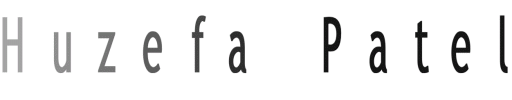
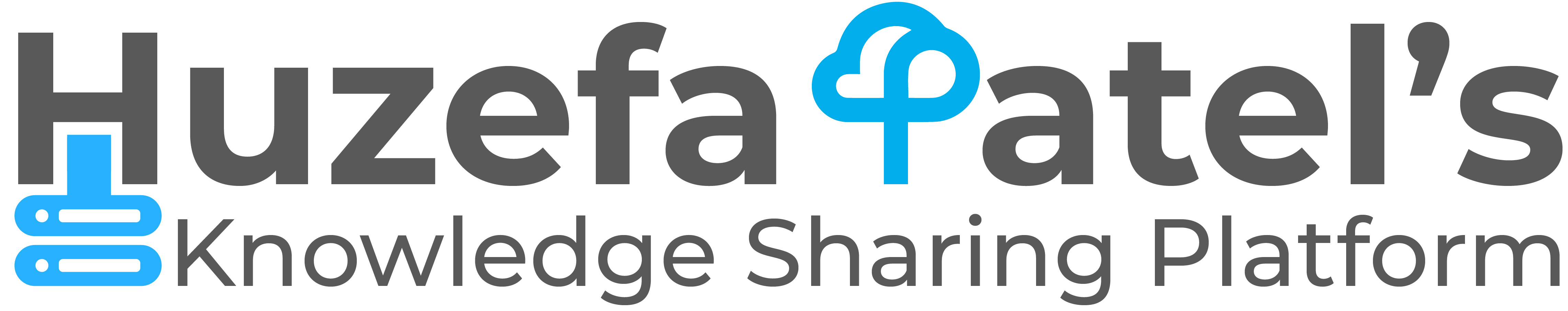
Simple and useful. Thanks Huzefa.